In the realm of digital empowerment, HubSpot for Startups emerges as a beacon for innovative entrepreneurs. Embarking on the startup journey requires strategic tools that not only streamline operations but fuel sustained growth. This blog post is your comprehensive guide to leveraging HubSpot, a robust platform designed to propel startups through lead generation, marketing optimization, sales acceleration, and unparalleled customer service. Join us on a journey into the intricacies of HubSpot, exploring key features, practical tips, and seamless integrations that can transform your startup’s trajectory. Let’s unlock the full potential of HubSpot for startups and pave the way for unprecedented success.
Table of Contents
Understanding HubSpot for Startups
HubSpot, a versatile and comprehensive platform, plays a pivotal role in the success of startups. This section will delve into the fundamental aspects of HubSpot, shedding light on its functions tailored for emerging businesses.
What is HubSpot?
HubSpot is an all-in-one growth platform designed to streamline and integrate various business functions. For startups, this means having a centralized hub for customer relationship management (CRM), marketing, sales, and customer service. The unified nature of HubSpot simplifies operations and provides a holistic view of your startup’s interactions with prospects and customers.
Primary Functions
1. CRM Capabilities: HubSpot’s CRM is a cornerstone for startups aiming to build and nurture relationships. It allows you to track customer interactions, manage deals, and organize contacts effectively. The CRM ensures that no potential lead or customer falls through the cracks, empowering startups to maintain a personalized and organized approach.
2. Marketing Tools: HubSpot’s marketing tools cater to startups seeking to establish a strong online presence. From content creation and email marketing to social media management, HubSpot covers a wide spectrum. The platform enables startups to attract, engage, and convert leads through strategic marketing campaigns.
3. Sales Features: For startups navigating the sales landscape, HubSpot provides an array of features for lead tracking, email automation, and sales analytics. This helps streamline the sales process, identify potential opportunities, and close deals efficiently.
4. Customer Service Solutions: Effective customer service is crucial for startups, and HubSpot’s customer service tools are designed with this in mind. Ticketing systems, knowledge bases, and customer feedback mechanisms are integrated to ensure startups can provide stellar support to their clients.
Tailored for Startups
What sets HubSpot apart for startups is its scalability and adaptability. As your startup grows, HubSpot grows with you. The platform accommodates the evolving needs of a startup, making it an ideal choice for businesses in their early stages.
An overview of the HubSpot dashboard
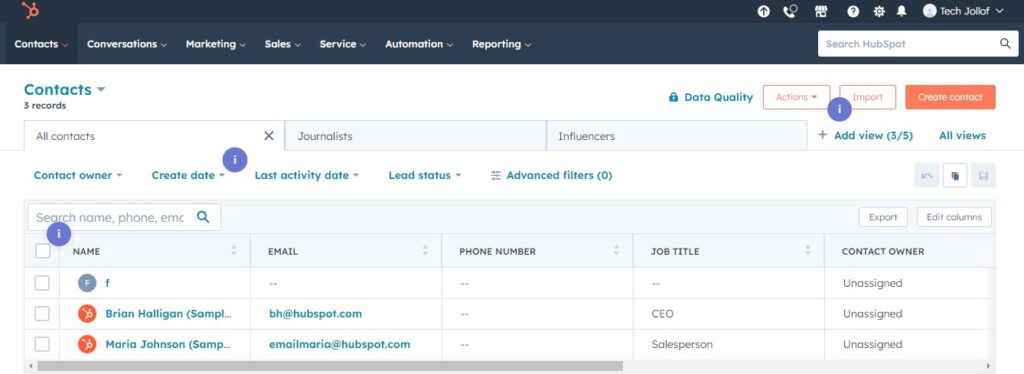
Key Features of HubSpot for Startups
In the fast-paced world of startups, having the right tools can make a substantial difference in achieving growth and success. HubSpot, tailored to meet the unique needs of startups, boasts several key features that can be game-changers for emerging businesses.
1. CRM Customization for Startups
Central to HubSpot is its Customer Relationship Management (CRM) system. For startups, this means more than just a database of contacts. HubSpot’s CRM is customizable, allowing startups to tailor it to their specific workflows. From creating custom deal stages to defining properties relevant to your business, the CRM adapts to the unique requirements of startups.
2. Marketing Automation Tools
Efficient marketing is the lifeblood of startups aiming to establish their presence. HubSpot’s marketing automation tools enable startups to automate repetitive tasks, such as email campaigns and social media posts. The platform’s intuitive workflows empower startups to engage leads at various stages of the marketing funnel, ultimately driving conversions.
3. Sales Hub for Pipeline Management
Navigating the sales pipeline is simplified with HubSpot’s Sales Hub. Startups can easily manage leads, track deals, and gain valuable insights into their sales performance. The Sales Hub’s dashboard provides a visual representation of the sales pipeline, aiding startups in making informed decisions and optimizing their sales strategies.
4. HubSpot Analytics for Data-Driven Decisions
Data is the currency of the digital age, and HubSpot equips startups with robust analytics tools. From website traffic to email engagement, startups can gather valuable insights into their audience’s behavior. These analytics not only measure the effectiveness of marketing efforts but also inform strategic decisions for future campaigns.
5. Integrated Customer Service Solutions
Exceptional customer service sets startups apart, and HubSpot’s customer service tools ensure a seamless experience for both startups and their clients. The platform integrates ticketing systems, knowledge bases, and live chat, creating a unified approach to addressing customer inquiries and issues.
6. Mobile Accessibility for On-the-Go Management
Startups are dynamic, and HubSpot recognizes the need for flexibility. The platform’s mobile app allows startups to manage their CRM, respond to leads, and monitor campaigns from anywhere. This level of accessibility ensures that startups can stay connected and responsive, even on the go.
Setting Up HubSpot for Your Startup
Setting up HubSpot for your startup is a straightforward process that involves a few key steps. Let’s walk through the essential elements to ensure a smooth integration tailored to your business needs.
1. Create Your HubSpot Account
Begin by signing up for a HubSpot account. Visit the HubSpot website and follow the prompts to create an account. During this process, you’ll be prompted to choose your subscription plan. HubSpot offers various plans, including free options, making it accessible for startups at different stages.
2. Customize Your Dashboard
Once your account is created, personalize your dashboard to align with your startup’s goals. Add widgets and reports that provide real-time insights into the metrics that
matter most to your business. This customized view will serve as your command center within HubSpot.
3. Import and Organize Contacts
Efficiently manage your contacts by importing them into HubSpot. This step ensures that your CRM is populated with valuable leads and client information. HubSpot allows you to organize contacts using properties that matter to your startup, facilitating targeted communication.
4. Integrate HubSpot with Your Website
Maximize the benefits of HubSpot by integrating it with your startup’s website. This
integration enables seamless tracking of website interactions, lead capture through forms, and personalized content delivery. HubSpot provides easy-to-follow instructions for integration with popular website platforms.
5. Set Up Marketing Automation Workflows
Automate your marketing processes to save time and enhance efficiency. HubSpot’s workflow feature allows startups to create automated sequences for lead nurturing, email campaigns, and more. Define triggers and actions to guide leads through the marketing funnel.
6. Configure Sales Pipelines
Tailor your sales pipeline within HubSpot to match your startup’s unique sales process. Define stages, customize deal properties, and set up automation rules to streamline your sales efforts. The visual representation of your pipeline helps your team stay organized and focused on closing deals.
7. Explore Customer Service Tools
If providing exceptional customer service is a priority for your startup, explore HubSpot’s customer service tools. Set up ticketing systems, create a knowledge base, and implement live chat options to enhance your support capabilities.
HubSpot for Lead Generation in Startups
Lead generation is a critical aspect of startup growth, and HubSpot offers a robust set of tools to elevate your lead generation strategies. Let’s explore how you can leverage HubSpot to attract and nurture leads effectively.
1. Create Compelling Landing Pages
HubSpot enables startups to design and publish captivating landing pages with ease. These pages serve as entry points for potential leads and are crafted to highlight your offerings. Use HubSpot’s drag-and-drop editor to create visually appealing pages that align with your startup’s brand.
2. Implement Smart Forms for Data Collection
Smart Forms within HubSpot allow startups to gather valuable information from leads without overwhelming them. These dynamic forms adjust fields based on a lead’s previous interactions, creating a personalized experience. This streamlined approach enhances the likelihood of lead conversion.
3. Utilize Lead Magnets and Content Offers
Entice your audience with valuable content through lead magnets and content offers. HubSpot facilitates the creation and promotion of ebooks, whitepapers, and other resources. Implement forms to gate this content, turning visitors into leads. The platform also automates the delivery of content to leads upon submission.
4. Engage Leads with Email Marketing
HubSpot’s email marketing tools empower startups to nurture leads through targeted campaigns. Create personalized email sequences, automate follow-ups, and track engagement metrics. The platform’s analytics provide insights into which emails resonate most with your audience.
5. Lead Scoring for Prioritization
Efficiently prioritize leads with HubSpot’s lead scoring feature. Assign scores based on lead interactions, ensuring your sales team focuses on the most promising prospects. This automated system saves time and ensures a strategic approach to converting leads into customers.
6. Implement Social Media Lead Generation
Harness the power of social media within HubSpot to expand your reach and generate leads. Schedule posts, track engagement, and integrate social media lead ads directly into your HubSpot account. This cohesive approach streamlines lead-generation efforts across multiple channels.
7. HubSpot Analytics for Lead Tracking
Track the performance of your lead generation efforts through HubSpot’s analytics. Monitor website traffic, form submissions, and email engagement to gain insights into lead behavior. These metrics guide adjustments to your strategies for continuous improvement.
8. HubSpot Analytics for Lead Tracking
Track the performance of your lead generation efforts through HubSpot’s analytics. Monitor website traffic, form submissions, and email engagement to gain insights into lead behavior. These metrics guide adjustments to your strategies for continuous improvement.
Utilizing HubSpot for Marketing in Startups
Marketing is the engine that propels startup visibility and growth, and HubSpot provides a comprehensive set of tools to supercharge your marketing efforts. Let’s explore how startups can effectively utilize HubSpot for marketing purposes.
1. Content Creation and Management
HubSpot’s content creation tools empower startups to craft compelling and targeted content. From blog posts to landing pages, startups can use the intuitive editor to create visually appealing content. The platform’s content management system ensures organized and accessible content libraries.
2. Social Media Management
Streamline your social media efforts within HubSpot’s platform. Schedule posts, monitor engagements, and track performance across various social media channels. The ability to centralize social media activities simplifies the process of maintaining a consistent online presence.
3. Email Marketing Campaigns
HubSpot’s robust email marketing features allow startups to create targeted campaigns with ease. Leverage personalized email sequences, automated follow-ups, and A/B testing to optimize your email marketing strategy. The platform’s analytics provide insights into the effectiveness of your campaigns.
4. Search Engine Optimization (SEO) Tools
Enhance your startup’s online visibility with HubSpot’s SEO tools. Optimize content for search engines, track keyword performance, and receive recommendations for improvement. This integrated approach ensures that your content is not only engaging but also search engine-friendly.
5. Marketing Automation Workflows
Automation is a game-changer for startups, and HubSpot’s marketing automation workflows make it seamless. Set up automated sequences for lead nurturing, personalized content delivery, and engagement tracking. The visual workflow builder simplifies the process of creating intricate marketing automation strategies.
6. Analytics for Informed Decision-Making
HubSpot’s analytics provide startups with real-time insights into the performance of their marketing efforts. Track website traffic, lead conversions, and campaign success metrics. These analytics inform data-driven decisions for continuous improvement.
7. Integrated Advertising Campaigns
Amplify your reach by incorporating advertising campaigns directly within HubSpot. The platform allows startups to create, manage, and track the performance of ads across different channels. This integrated approach ensures a cohesive marketing strategy.
Sales Growth with HubSpot
HubSpot is not just a tool for organizing contacts; it’s a powerhouse for driving sales growth in startups. Let’s delve into the features and strategies that make HubSpot a catalyst for optimizing sales processes and boosting overall revenue.
1. Lead Management and Tracking
Startups can efficiently manage leads within HubSpot’s CRM. The platform allows for seamless tracking of interactions, ensuring that your sales team has a comprehensive view of each lead’s journey. Utilize lead scores and properties to prioritize and tailor your approach.
2. Sales Hub for Pipeline Optimization
The Sales Hub within HubSpot provides startups with a visual representation of their sales pipeline. Customize deal stages, set up automation, and gain insights into the sales process. This visual approach streamlines decision-making and ensures a strategic approach to closing deals.
3. Automated Email Sequences for Sales Engagement
Empower your sales team with HubSpot’s automated email sequences. Tailor communication is based on lead behavior and interactions. Whether it’s follow-ups, product information, or personalized offers, automated email sequences enhance sales engagement.
4. Document Tracking and E-Signatures
Simplify the document management process with HubSpot’s document tracking feature. Monitor when leads open proposals or contracts, and even utilize e-signatures for a streamlined and secure approval process. This not only saves time but also enhances transparency in your sales cycle.
5. Sales Analytics for Performance Insights
HubSpot’s sales analytics provide startups with real-time insights into sales performance. Monitor key metrics, such as deal progression, conversion rates, and revenue generated. These insights empower startups to make data-driven decisions for continuous improvement.
6. HubSpot Mobile App for On-the-Go Sales
The HubSpot mobile app ensures that your sales team remains productive even when on the move. Access the CRM, respond to leads, and track deals from anywhere. This flexibility ensures that opportunities are not missed, contributing to overall sales growth.
7. Integrating Marketing and Sales Efforts
HubSpot’s seamless integration between marketing and sales ensures a cohesive approach. Lead data from marketing efforts seamlessly transfers to the sales team, providing valuable context. This integration streamlines communication and ensures a unified strategy.
Customer Service and Retention with HubSpot
In the dynamic landscape of startups, providing exceptional customer service is a key differentiator. HubSpot offers a suite of tools to not only address customer inquiries but also enhance retention strategies. Let’s explore how startups can leverage HubSpot for effective customer service and long-term customer retention.
1. Implementing Ticketing Systems
HubSpot’s ticketing system allows startups to efficiently manage customer inquiries and issues. Each customer query becomes a ticket that can be tracked, assigned, and resolved within the platform. This streamlined approach ensures that no customer concern goes unnoticed.
2. Knowledge Base Creation for Self-Service
Empower customers to find answers independently through a comprehensive knowledge base. HubSpot enables startups to create and maintain a library of articles addressing common queries. This not only enhances customer satisfaction but also reduces the workload on customer support teams.
3. Live Chat Integration for Real-Time Support
HubSpot’s live chat feature allows startups to provide real-time support directly on their websites. This instant connection with customers enhances the overall customer experience and helps address queries promptly. The integration of live chat within HubSpot ensures seamless communication.
4. Customer Feedback Mechanisms
Collecting feedback is crucial for understanding customer satisfaction and areas for improvement. HubSpot facilitates the integration of feedback mechanisms, such as surveys and NPS (Net Promoter Score), into customer interactions. Analyzing this feedback provides valuable insights for refining products and services.
5. Personalization in Customer Communications
HubSpot enables startups to personalize customer communications based on their interactions and preferences. From personalized email responses to tailored recommendations, this personal touch fosters a sense of connection and loyalty among customers.
6. Customer Retention Strategies
Utilize HubSpot to implement customer retention strategies that go beyond addressing immediate concerns. The platform allows startups to segment customers, create targeted campaigns, and nurture long-term relationships. Building loyalty through personalized offers and engagement initiatives contributes to sustained customer retention.
7. Analyzing Customer Data for Insights
HubSpot’s analytics tools extend to customer service metrics, providing startups with insights into customer interactions. Monitor response times, resolution rates, and overall customer satisfaction scores. This data-driven approach informs adjustments to customer service strategies for continuous improvement.
Tips and Best Practices for HubSpot for Startups
When leveraging HubSpot for startups, adopting tips and best practices can significantly enhance your experience and outcomes. Let’s explore practical advice to ensure you make the most of HubSpot for your startup’s growth.
1. Define Clear Objectives
Before diving into HubSpot, articulate clear goals and objectives. Whether it’s increasing lead generation, streamlining sales processes, or improving customer service, having a defined roadmap ensures focused and effective use of HubSpot’s features.
2. Customize HubSpot to Your Startup’s Needs
HubSpot’s flexibility allows startups to customize the platform to match their unique workflows and requirements. Take advantage of this by tailoring settings, properties, and dashboards to align with your startup’s specific needs.
3. Consistent Data Entry and Maintenance
Maintain data accuracy by enforcing consistent data entry practices. Regularly clean and update your CRM to ensure that information is up-to-date. Consistent data practices enhance the effectiveness of marketing, sales, and customer service efforts.
4. Regularly Update and Educate Your Team
Keep your team updated on the latest features and updates within HubSpot. Schedule regular training sessions to ensure that your team is well-versed in utilizing the platform’s capabilities effectively. Informed teams can maximize the benefits of HubSpot for your startup.
5. Integrate HubSpot with Other Tools
HubSpot integrates seamlessly with various third-party tools. Explore integrations that complement your startup’s needs, enhancing efficiency and creating a cohesive tech stack. Whether it’s integrating with email platforms, analytics tools, or project management software, a connected ecosystem optimizes operations.
6. Regularly Audit and Optimize Campaigns
Periodically review and audit your marketing, sales, and customer service campaigns within HubSpot. Identify what’s working well and areas for improvement. Continuous optimization ensures that your strategies remain effective and aligned with your startup’s evolving goals.
7. Utilize HubSpot Academy and Community Resources
Take advantage of the wealth of resources available through HubSpot Academy and the HubSpot Community. These platforms provide in-depth courses, certifications, and forums where you can learn from experts and connect with other HubSpot users. Stay informed about best practices and industry trends.
8. Secure Your Data and Set Permissions
Prioritize data security by implementing robust user permissions and access controls. Define who can access sensitive information and set permissions accordingly. This ensures that your startup’s data remains secure and only accessible to authorized personnel.
Integration with Other Tools
For startups aiming for operational efficiency, the integration of HubSpot with other essential tools in their tech stack is a game-changer. Let’s explore how seamless connections with other tools enhance overall functionality and streamline processes.
1. Email Marketing Platforms
Integrate HubSpot with your preferred email marketing platform for a synchronized approach. This integration ensures that your email campaigns in HubSpot align seamlessly with your broader email marketing strategy. Whether it’s Mailchimp, Constant Contact, or another platform, a connected ecosystem enhances communication.
2. Customer Relationship Management (CRM) Systems
If your startup uses multiple CRMs, integrating HubSpot consolidates customer data into a centralized hub. Whether it’s Salesforce, Zoho CRM, or another CRM system, syncing information ensures that your teams have a unified view of customer interactions and engagements.
3. Project Management Tools
For startups managing projects and tasks, integrating HubSpot with project management tools like Trello, Asana, or Jira streamlines workflows. This integration ensures that marketing, sales, and customer service teams have a unified platform for collaboration and task management.
4. Analytics and Reporting Platforms
Enhance data-driven decision-making by integrating HubSpot with analytics and reporting tools. Whether it’s Google Analytics, Tableau, or Power BI, a seamless connection allows startups to consolidate and analyze data from various sources within a single interface.
5. E-commerce Platforms
For startups with an online retail presence, integrating HubSpot with e-commerce platforms such as Shopify or Magento ensures that customer data, order information, and marketing efforts are synchronized. This integration streamlines marketing campaigns and enhances personalized customer interactions.
6. Social Media Management Tools
Maximize your social media presence by integrating HubSpot with social media management tools like Hootsuite or Buffer. This integration enables startups to schedule posts, track engagement, and analyze social media performance directly within HubSpot.
7. Customer Support and Help Desk Systems
For startups prioritizing customer support, integrating HubSpot with customer support and help desk systems such as Zendesk or Freshdesk ensures a cohesive approach to query resolution. Information flows seamlessly, providing a unified view of customer interactions.
Conclusion
In the ever-evolving landscape of startups, embracing a powerful and integrated platform like HubSpot can be a game-changer. From lead generation and marketing to sales growth and customer retention, HubSpot offers a comprehensive suite of tools designed to fuel your startup’s success.

